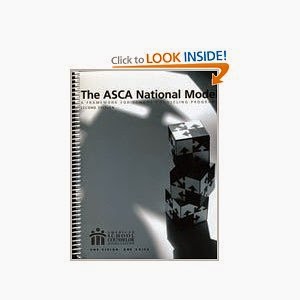 However, item #4- Guidance Essential Standards- was kind of hanging over my head until last week. I was really excited about hosting a summer PLC with some elementary counselors in my county, and I wanted to finally put the ideas I have been thinking about onto paper in preparation for our meeting. So, I got out my trusty ASCA National Model handbook and got to work. Here's what I did:
However, item #4- Guidance Essential Standards- was kind of hanging over my head until last week. I was really excited about hosting a summer PLC with some elementary counselors in my county, and I wanted to finally put the ideas I have been thinking about onto paper in preparation for our meeting. So, I got out my trusty ASCA National Model handbook and got to work. Here's what I did:1. Matched the ASCA National Model competencies I use for K-5 to the Guidance Essential Standards (GES). There were lots that DID NOT match so I put them to the side.
2. Created a crosswalk for the GES to show which standards I would use in each K-5 grade level. I know the GES are part of a developmental model so I used knowledge of my students to choose the average developmental level in each grade and can differentiate up or down depending on the lesson topic. This process is somewhat subjective depending on your students so there could be tweaking based on your student population.
3. Created a list for each grade level of the GES I assigned and added supplemental ASCA competencies that weren't aligned to the GES but were important to me to include for that grade level.
I ended up with a document that has a lot going on but helps me feel organized when I am thinking about all the different standards and competencies. I can now make sure my annual calendar includes classroom guidance lessons, small group topics, and school-wide initiatives that cover all the standards/competencies for each grade level.
As an aside, I searched online extensively before I created this document because I was hoping to find something similar to save me time and not re-invent the wheel. If this document would be helpful to you, check it out at my Life on the Fly Store.
Happy Counseling!











